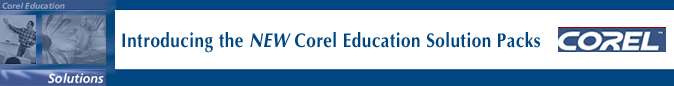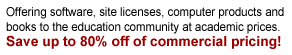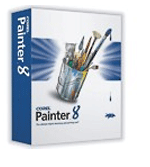 |
With
30 mediums and over 400 new brushes, no
other software replicates the traditional
painting experience like Corel® Painter™ 8.
It unleashes your creative power, increases
your productivity and enhances your compatibility
with Adobe® Photoshop®, giving
you digital tools that capture the subtleties
of your artistic style. |
|
| Interactively
blend paint colors using the new Mixer and
design custom brushes with the Brush
Creator. Experiment with true-to-life media such
as Digital Watercolor, and create original sketches
from photographs. With a redesigned interface,
customizable palettes, and industry-standard
layer masks and channels, you'll work more efficiently,
leaving more time to be creative. |
| |
|
| |
| What's
New - Unleash Your Creative Power |
| |
 |
Mix
your own colors – blend
colors interactively as you would using paint
and a palette with the new Mixer palette |
| |
|
 |
Design
your own brushes interactively – the
new Brush Creator was developed specifically
to let you design your own custom brushes in
a visual, interactive environment. Use the Randomizer
to randomly modify the characteristics of an
existing brush; combine the characteristics of
two brushes together using the Transposer; or
fine-tune brushes with the advanced controls
of the Stroke Designer. The Brush Stroke preview
lets you interactively view the changes you make
to each brush before you apply them |
| |
|
 |
Create
sketches from photographs – use
the new Sketch Effect to easily convert photographs
to simple pencil drawings while controlling the
amount of paper grain, the heaviness of the pencil
line and the desired level of detail |
| |
|
 |
Paint
with Digital Watercolor – hand-paint
line drawings, touch up photographs and create
simple watercolor washes with the new Digital
Watercolor simplified, transparent watercolor
medium |
| |
|
 |
Experiment
with over 400 new brushes – take
advantage of more than 400 new brushes in over
30 mediums, including acrylics, airbrushes, blenders,
calligraphy pens, chalks, charcoal, cloners,
colored pencils, cont?, crayons, distortion,
erasers, felt pens, gouache, impasto, oils, palette
knives, pastels, pencils, pens, photos, sponges,
sumi-e, tinting and watercolor |
| |
|
|
| |
|
| Stay
Compatible |
| |
|
 |
Hide
and reveal areas of a layer – use
the redesigned Layer Masks to hide and reveal
areas of a layer without making permanent changes |
| |
|
 |
Create
and store masks – use alpha channels
to create and store masks to modify, separate
and preserve specific areas of an image |
| |
|
 |
Open
and save Adobe® Photoshop® files – enjoy
enhanced support for opening and saving Adobe
Photoshop files, including layer sets, layer
masks and channels |
| |
|
 |
Use
the latest operating systems – take
advantage of full compatibility with Mac OS® X
and Windows® XP |
| |
|
|
| |
|
| FAQs |
| |
 |
What
is Corel® Painter™ 8?
Corel® Painter™ 8 is a highly realistic
digital sketching and painting application. Compatible
with Adobe® Photoshop®, it lets you combine
advanced painting capabilities with photo editing
to extend the creative range of your work. Corel
Painter 8 is designed for digital artists, illustrators,
pre-visualization artists and photographers who
want to mimic the output and experience of traditional
drawing and painting tools such as watercolors,
inks, oil paints, colored pencils, felt pens,
chalks and pastels |
| |
 |
What can I use Corel Painter 8 for?
Corel Painter 8 is designed for creative professionals
and can be used for several types of work,
including:
Digital art - sophisticated Natural-Media® tools
make Corel Painter 8 ideal for creating original
artwork
Illustration - commercial artists can use Corel
Painter 8 for a variety of projects, including
book, advertising, medical and architectural
illustration
Photographic enhancement - use Corel Painter
8 to transform photographs into realistic looking
paintings or to modify and enhance areas of photographs
Pre-visualization & Storyboarding - used
extensively in the film industry for pre-visualizing
movie sets, scenes, and costume designs. |
| |
 |
How
is Corel Painter 8 different from Adobe® Photoshop®?
Corel Painter 8 is an application that mimics
the output of traditional media, while Adobe
Photoshop is designed for image editing. |
| |
 |
Why do I need Corel Painter 8 if I already
own Adobe Photoshop?
Adobe Photoshop offers tools primarily for image
editing while Corel Painter 8 tools are created
specifically for sketching and painting. Corel
Painter 8 is designed by artists for artists
to ensure that it accurately replicates the experience
and output of traditional media. Artists can
experiment with over 400 brushes in more than
30 mediums, including watercolor, pastels and
colored pencils. |
| |
 |
Is Corel Painter 8 compatible with Adobe Photoshop?
Yes. You can open Adobe Photoshop files in Corel
Painter 8 and save files from Corel Painter
8 as Adobe Photoshop files. |
| |
|
 |
Is
Corel Painter 8 compatible with Adobe® Illustrator®?
Yes. Corel Painter 8 includes an Acquire from
Adobe Illustrator feature that converts images
created in Adobe Illustrator into Corel Painter
8 vector shapes. |
| |
|
|
| |
|
| System
Requirements |
| |
|
 |
Macintosh: Mac OS® 9 (version 9.2.2 or
higher) or Mac OS X (version 10.2 or higher)
Power Macintosh® G3 or higher; 128 MB RAM;
1024 x 768 display, 24-bit color; CD-ROM drive;
Mouse or tablet (Wacom tablet recommended) |
| |
|
 |
Windows: Windows
2000 or Windows XP; Pentium processor, 200
MHz or higher; 128 MB RAM; 1024 x 728 dislplay;
24-bit color; CD-ROM drive; Mouse or tablet
(Wacom tablet recommended) |
| |
|
|
| |
|